Jim:
Hello there. Do you work in the computer room?
Dave:
Yes, I do. Can I help you?
Jim:
Well, I’m a first year and I know that I’ll need to use the computer room for my work as I don’t have a computer of my own.
Jim:
So, I thought I’d get down here and see what I have to do in order to get time on one of the university's computers.
Dave:
OK. There are 4 computer labs open to undergraduates . The others can only be used by the staff and postgraduates .
Dave:
The names of the 4 labs that you can use are Wimborne, Franklin, Salisbury and Court. wimborne and Court are in this building, the Johnson building, Franklin is in the Computer Sciences building and Salisbury is in the library.
Jim:
So I can use them whenever I like?
Dave:
Well, you can use them but not whenever you like. As you can imagine they’re in quite a lot of demand so you have to reserve your time on a computer.
Dave:
In each of the labs there is a reservation book and you can reserve your time on a computer in that for 2 hours daily.
Dave:
If a computer is free though you can go on it straight away It’s quite straightforward but be sure to always write your name in the reservation book in pen or someone can rub it out and put their name in instead
Jim:
Oh my God! Does that really happen?
Dave:
I’m afraid so. And far more often than you would think. When people are stressed about their assignments they'd , they’ll do anything to get some time on the computers.
Dave:
Better not try it yourself though or you’ll be banned from the computers for the rest of the academic year and your password and user name will be taken away.
Jim:
That reminds me. I’ve got to get a user name and password . How do I go about that then?
Dave:
Well, what I’ll do is pass you over to my colleague , Jane, as she’s in charge of all that. Jane!
Dave:
I’ve got a new student here wanting to find out about user names and passwords. Can you help him out with that?
Jane:
Yeah sure. Hi there.
Jane:
Well, it’s a straightforward process . First of all tell me your name and I’ll type it into the system.
Jane:
Right, let me do that. You see all students are automatically given a user name and then they just choose a password themselves .
Jane:
OK. So, your user name is james smith - that’s all small case. That means there must be more than one of you at the university at the moment.
Jane:
Well, what do you want your password to be?
Jim:
I think I’ll choose biology , as that’s the subject that I’m studying though my girlfriend Mary will be upset that it’s not her name I’m using.
Jane:
Well, that’s all done. You can now use any of the four undergraduate computer labs.
Jim:
By the way, can I print out stuff at the labs?
Jane:
Yes you can but sometimes it’s not quick. When you print it goes into a queue and it will be left in a tray in Franklin, as that’s where all the main printers are.
Jane:
The good bit is that, although last year it cost 3 pence per page, now it doesn’t cost you anything.
Jim:
I don’t really know much about computing. Is there any training available?
Jane:
Yes. We have introductory courses for all new students. There is beginner, intermediate and advanced. Which would you like to go for?
Jim:
Well, I have done some but I don’t know if I’m up to anything more than beginner. I’d better stick with that. intermediate could be too tough.
Jane:
Well your course is in Franklin then. We’re in Court now. You know where that is?
Jim:
That’s in this building too, isn’t it?
Jane:
No that’s Wimborne you’re thinking about. Franklin’s over in the Computer Sciences Building. Anything else?
Jim:
I don’t know what time the course starts.
Jane:
Let’s have a look then. Advanced starts at 4:30 in the afternoon on Mondays but yours is the day after at 5 in the afternoon.
Jim:
Are there any other times as I’ve got a part time job then.
Jane:
Yes. You could try thursday at 2.00 pm. How’s that?
Jim:
Even worse as I’ve a tutorial then. Anything else?
Jim:
I’ll have to rearrange work then. I can’t miss the tutorial.
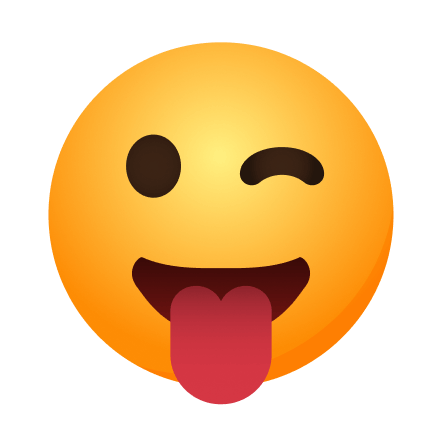 Theo thứ tự, mình sẽ nghe về undergraduates trước
Theo thứ tự, mình sẽ nghe về undergraduates trước 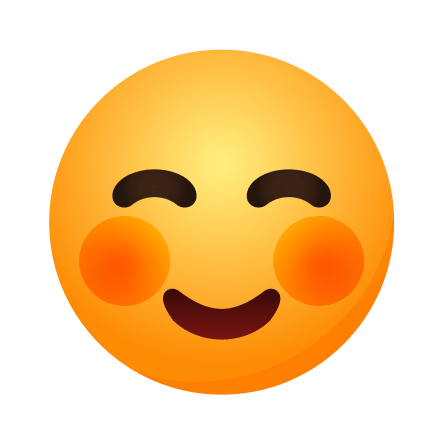 Sau đó, "The others can only be used by the staff and postgraduates"
Sau đó, "The others can only be used by the staff and postgraduates" 

